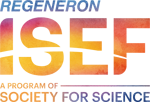Have a Question we haven’t Answered here? Send your questions by email to: basef@basef.ca
Or you can ask us on our Discord Chat Server.
Q: I need help making PDF files or videos. Where can I get help?
A: We have volunteers that are ready to answer questions. Check out our Video Presentation Guide or our Tips for Recording your Video for help with your presentation. You can send us your questions by email to: basef@basef.ca
Q: Why are we using YouTube to upload videos?
A: YouTube is one of the easiest platforms to upload videos to, and you can upload from computers, tablets and even cell phones. It is also easy to access for our Judges to be able to watch your presentations.
Uploading to YouTube requires a Google account. You can create a new account just for this purpose instead of using an existing account. Accounts are free and available to anyone age 13 or older; students under 13 will require their parent or teacher to create an account.
Q: What about privacy? I don’t want my video or pictures to be public.
A: Videos should be uploaded to YouTube as “Unlisted”. This means that only people with a link to the video will be able to find and watch it. Video links will be shared with Judges but will not be published publicly.
When you submit your project materials, you will also be asked whether you give permission to share your video presentation with the pubic as part of BASEF’s “Virtual Fair” Public Viewing after the fair. If you give permission, we will download your unlisted video and re-upload your video to BASEF’s public channel.
Regarding project and student pictures, BASEF is a public competition and the BASEF Consent Form contains a media release. Publication of student pictures, project summaries, award results, and name/school information will continue just as it does every year.
Q: My project is a team (pair) project. Do we both need to be in the video?
A: We understand that it is not possible to have both students in the video due to isolation rules. You can choose to either have one of you record the entire video, or else you can split the video into two parts and record one portion each. Feel free to be creative.
Q: When I try to Submit my Project Files, I get a message that my Google Account won’t allow me to upload files.
A: Some Google Accounts (such as student school accounts) are set to not allow uploading files. In this case, you will need to be logged in with a different Google Account that doesn’t have this restriction. You can open an “Incognito” or “Private Browsing” window (or open a different browser, such as Microsoft Edge) and then log in with the alternate Google Account for uploading your project. You can use a parent account, or even create a brand new Google Account just for this purpose.
Q: My backboard is at school and I can’t get a picture of it.
A: If you are unable to get your backboard/poster, then you can choose instead to just upload a digital version (see below). If you do not have access to the digital files, then you will need to recreate some of the information to submit. You can do this in Word or in a slideshow.
Q: Instead of uploading a picture of my backboard, can I upload a digital version?
A: Yes, definitely! You can upload your backboard as a PDF file or a picture/image file. If you have your backboard in multiple files (such as for each panel), you can upload those individually.
Q: Our logbook is digital or online, can we submit all of it?
A: Yes, this is fine, though if you have a hand-written log book, you should still try to take a picture of 4 or 5 sample pages, since many judges like to see your original logs and notes if available.
Q: My entire project is at school and I can’t get to it.
A: We understand that a number of students are unable to get at their projects, backboards, logbooks or reports that may have been left at school.
We will accept the items that you may have available in a digital form – the files that make up your backboard and your project report. If you do not have access to those items or the original files, unfortunately the only option you would have is to re-create them so that you can submit them to the online fair. You could make a slideshow or other form of presentation instead of your original backboard, and possibly do your video presentation as a voice-over of your slideshow.
Our Judges will be flexible and understanding, however we still do need to see enough material to understand your project and the work that you did, which includes an Abstract, a project report of some sort, and a backboard or slideshow.
Alternately, you could choose not to participate in the BASEF Online Fair and instead bring your project to BASEF next year in 2023.
Q: Will Teams still be selected for Canada-Wide and ISEF?
A: While we expect to be able to award CWSF and ISEF “prizes”, CWSF has been cancelled for this year, and the in-person status of ISEF is uncertain. We will be selecting projects to represent our region at the Online CWSF and ISEF fairs.
Q: Will I be able to compete with my project again at next year’s fair?
A: This is a complex question and each situation may be a bit different. If you choose not to compete at this year’s BASEF Online Fair, then you are very welcome to bring your project next year to BASEF 2023. If you compete at this year’s Online Fair, you are also welcome to continue developing your work and bring it to BASEF 2023 next year. If your project is a high school project then there may be restrictions for ISEF eligibility, you should reach out to us by email if this is a concern.
Q: Can I submit my project materials and video presentation in French?
A: If your project is in French, you are welcome to submit all materials (backboard, abstract, report and video) in French. Si votre projet est en français, vous-êtes le bienvenu de soumettre vos matériaux en français (placard, abstrait, rapport, vidéo)
Unfortunately our website and portal is in English only, however we have a number of excellent bilingual Judges.
Q: What forms do I need to submit when I upload my project?
A: The only form we need is the signed BASEF Consent Form. Make sure that it is signed by student and parent (in two places each). We need a separate Consent Form for each student in a pair/team project. We do not need other forms (such as Human Participation etc) uploaded unless we ask you directly for them.