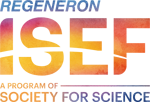Registration is open from February 8th to March 1st. Remember that for team projects only one team member should make the submission.
You should prepare the following items for upload to the submission portal:
- The completed BASEF Consent Form
- A picture of the student(s) standing in front of the backboard/slideshow or holding part of the project, if possible
- A digital image of the backboard panels, or a slideshow – pictures or PDF file or PowerPoint
- A one-page Project Abstract
- A Project Report, 25 pages maximum
- Project Report Appendices or Additional/Background Material (optional)
- Some examples from your Work Journal (pictures or document)
- A Video Presentation, uploaded to YouTube as an unlisted video
Project Resources
To better understand how your project will be judged, take a look at our updated BASEF Merit Judging Evaluation Form.
Details on each item of your submission:
BASEF Consent Form
Download the BASEF Consent Form from our web site and print it out. A Parent needs to sign the first section, the Student signs the second section, and both Parent and Student sign the third section. In a pairs (team) project, we must receive a consent form from each student.
Once it is signed, make a digital copy by either scanning it or taking a picture with a mobile device (cell phone or tablet).
If you are unable to print out the Consent Form at home, or are unable to get a digital picture/scan, contact us by email to help out.
Picture of student(s) standing in front of the backboard or project
This picture is used to promote you and your project to media (press) and the public, and also used for award recognition. You can take this picture with a cell phone or tablet.
If your backboard isn’t available (at school, or not printed) then if possible you could take a picture of yourself holding part of your experiment or innovation. You may also take a picture of yourself presenting your project (in front of your slide show or a picture from your project).
Digital Image of Backboard Panels, or SlideShow / PowerPoint
If your backboard is available, take a readable digital picture of each panel. This picture is used for judging, so you should not be standing in front of it for this picture. Make sure the information on your board can be read on the picture. If your board is available as a digital file (PDF or Word file of the board, each panel, or each section), upload those instead.
If you do not have a backboard, then you can make a slide show / PowerPoint that includes the same information (panels/slides).
Project Abstract
Create a separate PDF or Word file for your Project Abstract, no more than one page. This should be a summary of all aspects of your project.
Project Report
Upload a PDF or Word file of your Project Report. This should be no more than 25 pages and should cover the following information:
- Background Information
- Purpose
- Hypothesis/Question
- Materials List
- Method
- Data/Results
- Analysis of Results
- Conclusion
- Acknowledgements
- References
Still have more you’d like the judges to see? You can include additional files with appendices – photos, charts, etc. The appendices don’t count for the 25 pages of the main report, but they must be uploaded as separate file(s).
Logbook / Journal
Judges like to see your hand-written logbook and notes. It is suggested that you take 4 or 5 digital pictures (such as with a cell phone or tablet) of pages of your log book that cover the following points. If a hand-written logbook isn’t available, you may load a digital file if you have one. If you did not create a logbook during your project, you should create and upload a Journal that summarizes the following information for your project.
- Initial brainstorming or list of possible questions/problems to explore
- Project Planning
- Experimental work and data/results
- Analysis of findings
Video Presentation
Record the presentation that you would ordinarily make to the Judges when they ask you “Tell me about your project!“.
This video will be uploaded as an Unlisted video to YouTube. This can be done with a webcam or a cell phone or tablet camera. The maximum length is 8 minutes.
For more details on the Video Presentation portion, check out our special Video Presentation Guide page, which includes some sample presentations.
Also take a look at our Tips for Recording video on YouTube.
Have More Questions?
Check out our BASEF Online Fair FAQ Page here. If your question still isn’t answered, reach out to us by email at basef@basef.ca
You can also ask us questions through our Discord Chat Server.